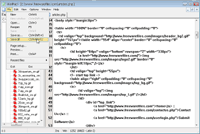AkelPad is an open source editor for plain text. It is designed to be a small and fast.
Features:
Single window mode (SDI), multi window mode (MDI);
Editing of files, which size is more than 64K (generally speaking, size isn´t theoretically limited);
Full support of Unicode strings on Unicode systems (NT/2000/XP/2003);
Support of Unicode codepages (UTF-16 little endian, UTF-16 big endian, UTF-8);
Support of any code page installed in the system;
Support of DOS/Windows and Unix newline formats;
Preview file open;
Correct pseudographics displaying;
Editing of files with “Read Only” attribute;
Notice when trying to open binary file;
Multi-level undo;
Search/replace text strings, escape-sequences and also search/replace by hexadecimal code;
Remember file codepage;
Remember file caret position;
Remember last search/replace strings;
Remember last opened files;
Plugins support;
Support of language modules;
Printing of a document;
What´s New in version 1.6.0:
Changed: plugin architecture. Update plugins.
Changed: improved compatibility with RichEdit on x64.
Changed: improved UTF-16LE/UTF-16BE detection without BOM.
Changed: improved internal work with recent files.
Changed: closing tab with middle mouse click without activation, if possible (MDI/PMDI).
Changed: column marker flashing minimized.
Changed: TextLayout plugin integrated in program. Switching keyboard layout according to text under caret. Requires two or more layouts, one of which must be English.
Changed: renamed parameter ‘KeybLayoutMDI’ in ‘KeybLayoutOptions’.
Added: possibility to show places bar in open/save dialog.
Added: applying a common algorithm for recognizing the UTF-8, if for the specified language (‘Settings…->Codepage recognition’) recognition of UTF-8 unsuccessful.
Added: column marker movement with mouse and Shift key and also moves wrap limit if their values are equal.
Added: option for cycle search.
Added: second find/replace dialog call activates it and picks up the selected text.
Added: manual parameters ‘CmdLineBegin’ and ‘CmdLineEnd’ – specifies code to be added to the beginning and end of the command line before processing it.
Added: variables for ‘StatusUserFormat’: ‘al’ – count of lines in document; ‘ar’ – count of symbols in document (RichEdit); ‘se[text]‘ – text to appear when end of the document reached during search.
Added: flag 16 in the manual parameter ‘PaintOptions’ – disable marker painting after last line.
Added: undo buffer remember the caret position.
Added: parameter for waiting until the program finishes in command line method /Exec().
Added: menu item to open help.
Added: Ctrl+Num/ hotkey to restore font size that was at the program start.
Fixed: edit window updating after text deletion.
Fixed: ignoring left mouse button click.
Fixed: WordBreak parameter.
Fixed: scroll position after restoring minimized window with word wrap on (MDI).
Fixed: ‘|’ in /Insert() command line method.
Download (185.4KB)