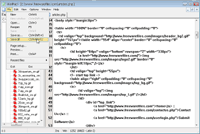PT. Dream Sentosa Indonesiaa global sourcing network garment and bag manufacture located in KARAWANG – WEST JAVA, To support its growth, the company is searching for a high potential and dynamic individual to fill the positions as : ESH Officer is highly qualified candidates to full in below positions
ESH Staff/Staff K3
Responsible :
Creating jobs report to the ESH Manager
Analyze Production Garment & Bags Safety
Monitor ESH conducting at production
File Kipping ESH document
Responsible for the reporting of work in writing and verbally to the ESH Manager SimaBaca Manager secara fonetik
Requirements:
Male / Female
Age Min 23 years
Minimal Diploma Safety & Public Health
Have experience min 1 year in ESH preferable in garment company
Have complete Knowledge in Safety & First Aid
Understanding the job as a ESH in the manufacturing report
English active in conversation and writing
Strong ability in Management
Have good communication skill
Able to work under pressure
Able to work in team and independent
Marketing Officer
Responsible :
Creating jobs report to the Marketing Manager
Analyze schedule Production Garment & Bags
Provide presentation to Marketing Manager
Monitor the administration of the report from production to marketing manager
Follow up detail production base on buyer worksheet
Follow up shipment schedule to production and exim departement
Responsible for the reporting of work in writing and verbally to the Marketing Manager
Requirements:
Male / Female
Age Min 23 years
Minimal Diploma any discipline
Have experience min 1 year in Marketing preferable in garment/bags company
Have completely Knowledge in Program Computer
Understanding the job as a marketing in the manufacturing report
English active in conversation and writing
Strong ability in Management
Have good communication skill
Able to work under pressure
Able to work in team and independent
Please send your cv to below email
dini.septiana@dream4all.com and redy@dream4all.com
Source: http://datalowongankerja.com